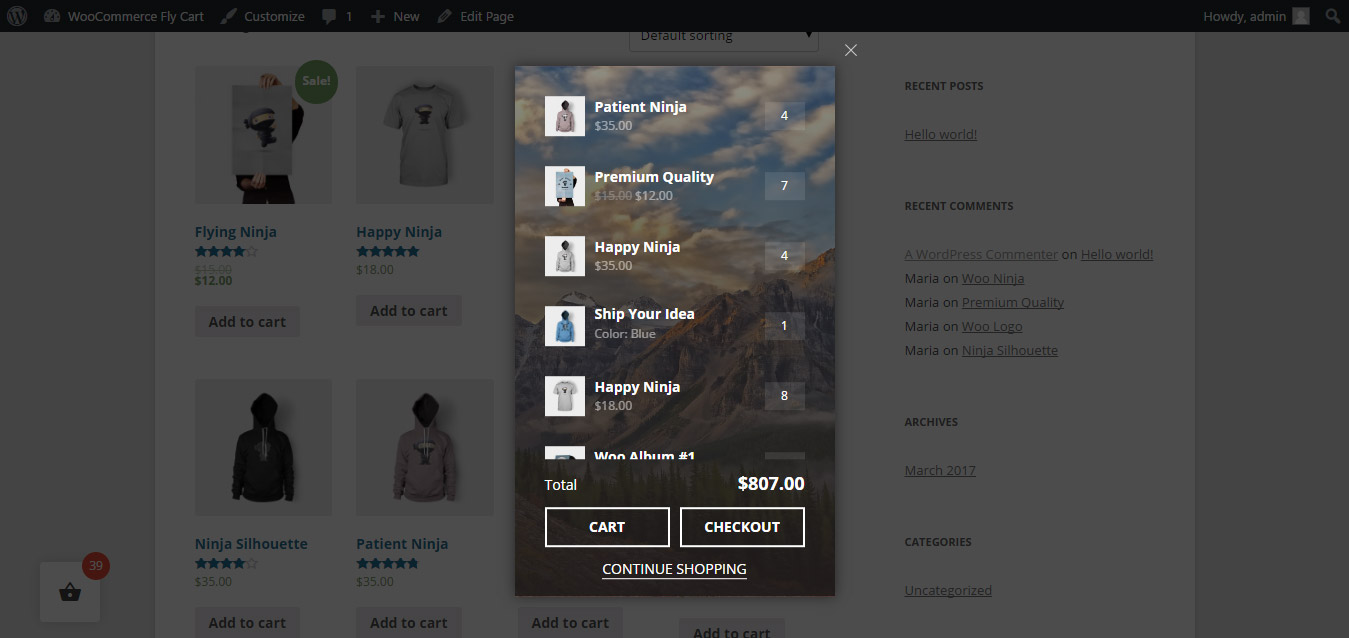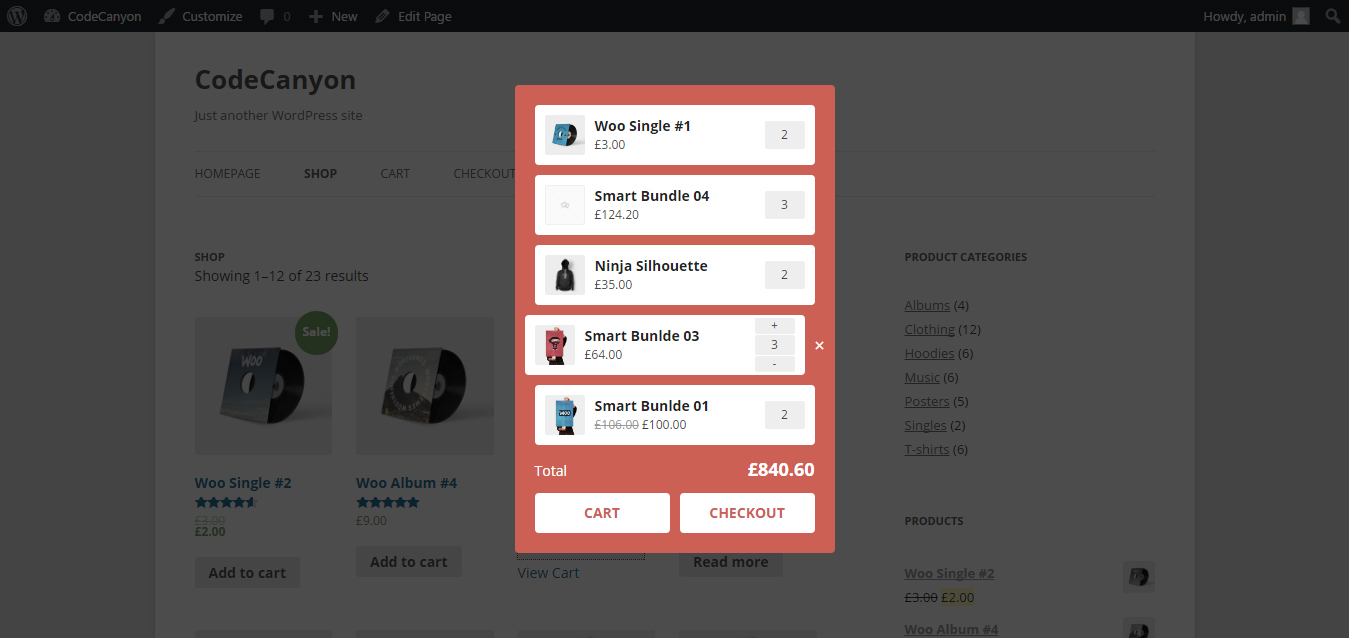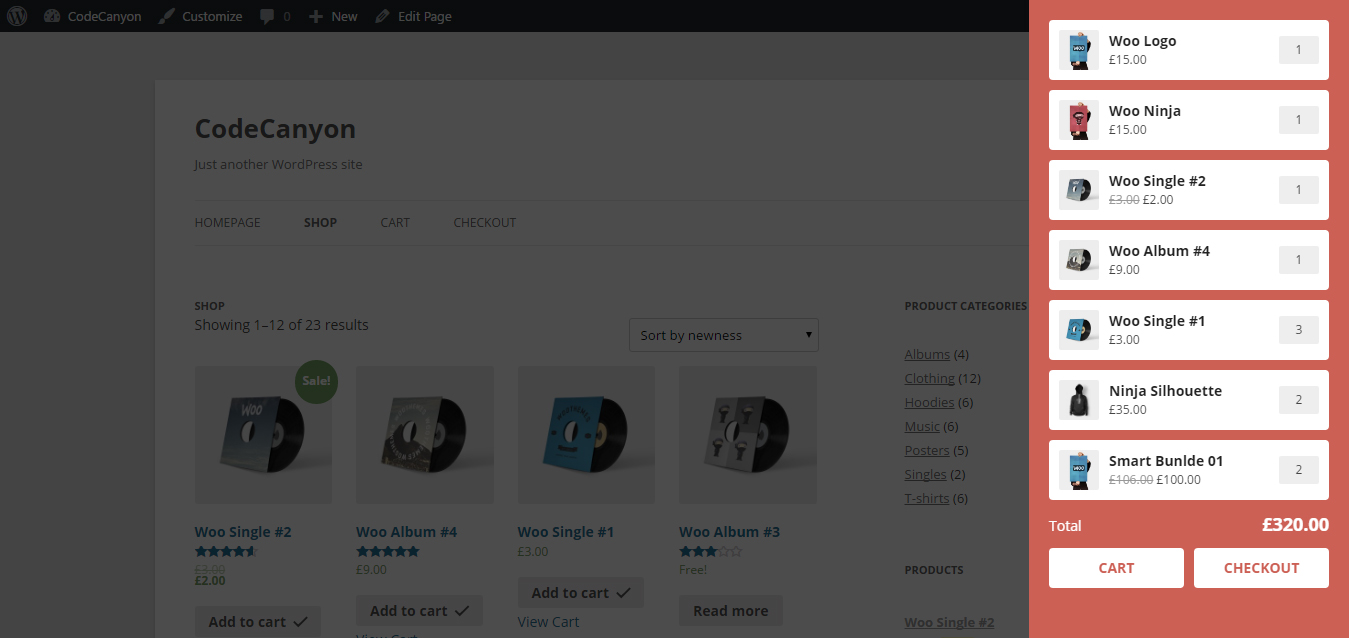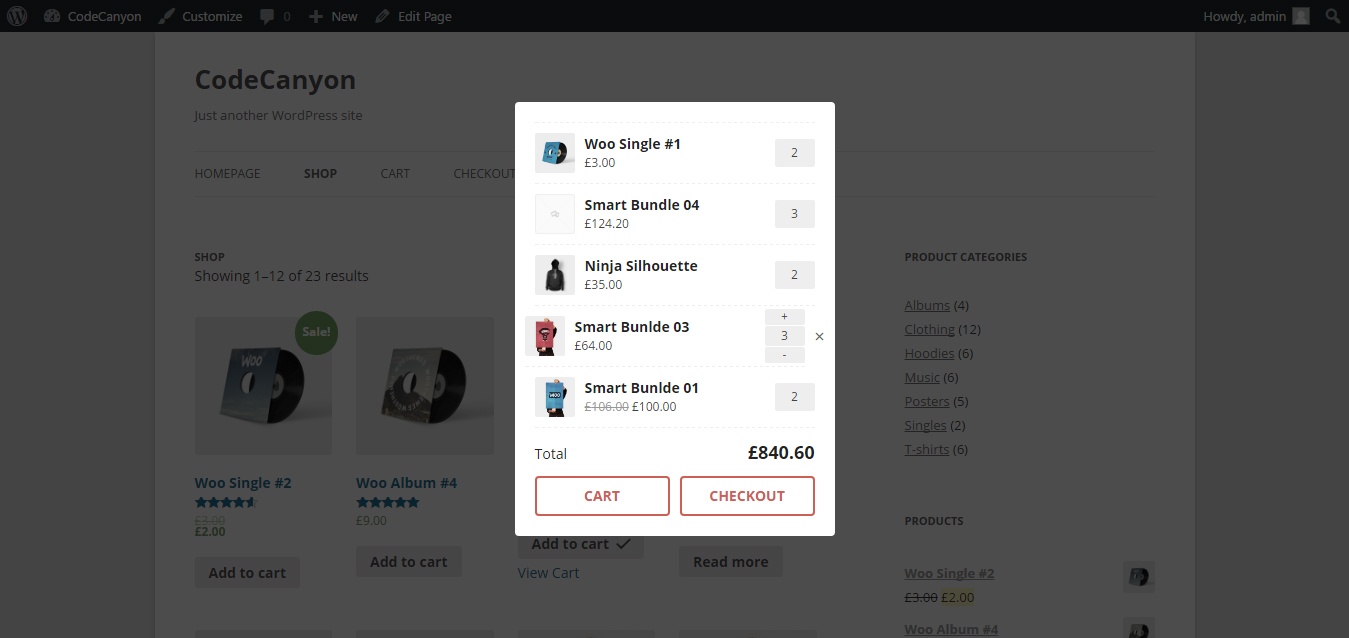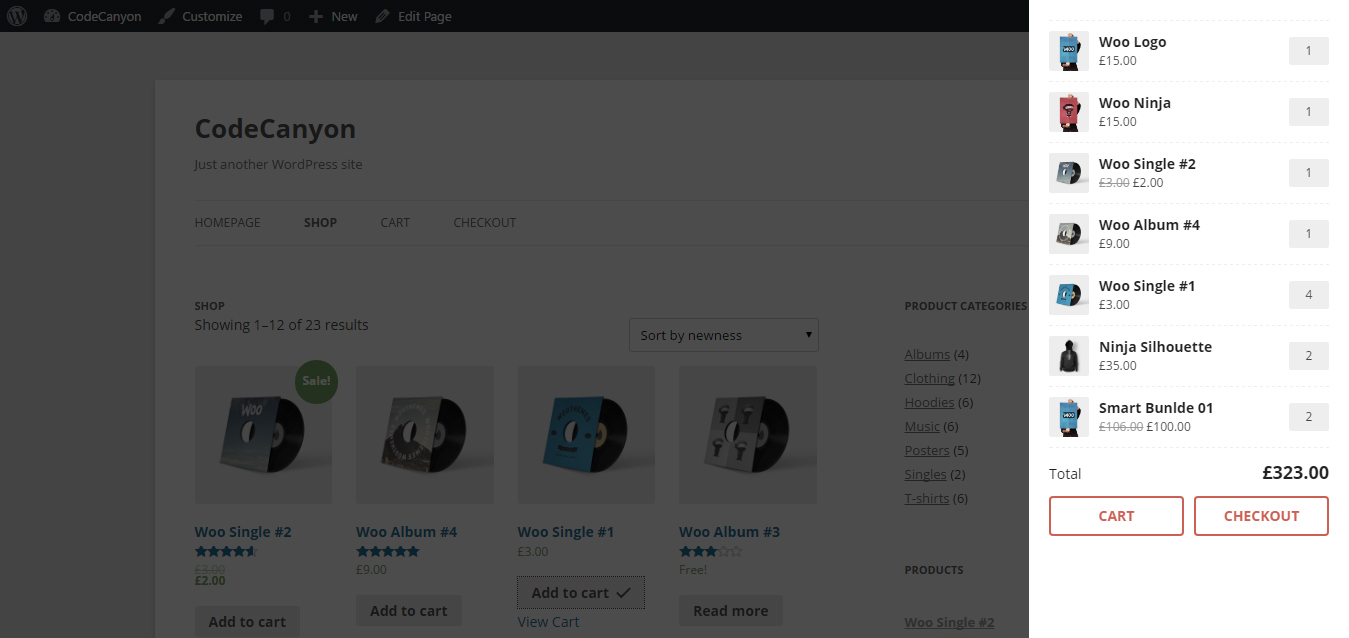Description
This strongly responsive WPC Fly Cart for WooCommerce plugin empowers your site with the superpower of adding products to the cart without leaving the current page or reloading the page manually. In addition, users are entitled to review their order, proceed to checkout or continue shopping – all actions are triggered in just one single screen. Meanwhile, it is possible for WPC Fly Cart to be added as an overlay on any page, be it the archive or product page.
Live demo
Visit our live demo 01 or live demo 02 to see how this plugin works.
Features
- Compatible with both AJAX and normal Add to Cart buttons
- Enable/disable the overlay effect
- Various styles: solid colors, thumbnail image, or image background
- Unlimited color choices & image upload for background
- Customizable cart details: close button, total, subtotal, product data
- Customizable cart heading text, action buttons & Continue Shopping button
- Easily remove products or undo the removal of an item
- Enable/disable automatically reload cart when opening pages
- Enable/disable the display of suggested products
- 16+ different types of bubble icons for choice
- 05+ predefined cart skins for choice
- RTL support for better displaying right-to-left languages
- Customizable cart’s position, bubble’s display & position
- Select Menus to add Fly Cart at the end: Handheld, primary or secondary menu
Premium Version
- Enable/disable instant checkout
- Enable/disable coupon filling on Fly Cart
- Enable/disable shipping cost and shipping calculation
- Lifetime access to dedicated plugin updates & customization support
In order to display the Fly Cart popup on single product pages without reloading the page, please install the WPC AJAX Add to Cart plugin to assist with a nicer experience.
Need more features?
Please try other plugins from us:
Installation
- Please make sure that you installed WooCommerce
- Go to Plugins in your dashboard and select “Add New”
- Search for “WPC Fly Cart”, Install & Activate it
- Go to WPClever > Fly Cart and customize as you want
- Now, whenever you add product into the cart, the mini cart will be shown
Reviews
Contributors & Developers
“WPC Fly Cart for WooCommerce” is open source software. The following people have contributed to this plugin.
ContributorsTranslate “WPC Fly Cart for WooCommerce” into your language.
Interested in development?
Browse the code, check out the SVN repository, or subscribe to the development log by RSS.
Changelog
5.6.7
- Fixed: Don’t allow fill in a quantity larger than max purchase quantity
5.6.6
- Updated: Optimized the code
5.6.5
- Updated: Compatible with WP 6.4 & Woo 8.5
5.6.4
- Updated: Optimized the code
5.6.3
- Fixed: Minor JS issue
5.6.2
- Fixed: Warning when using hide pages option
5.6.1
- Updated: Optimized the code
5.6.0
- Added: Option to hide Fly Cart on selected pages
5.5.9
- Fixed: Minor CSS/JS issues in the backend
5.5.8
- Added: Suggested products from the wishlist & compare
5.5.7
- Updated: Compatible with WP 6.3 & Woo 8.0
5.5.6
- Fixed: Minor CSS/JS issues
5.5.5
- Fixed: Remove added products from suggested
5.5.4
- Fixed: CSRF vulnerability
5.5.3
- Fixed: Compatible with WPC Save For Later 3.0.0
5.5.2
- Fixed: Minor CSS/JS issues in the backend
5.5.1
- Fixed: Instant Checkout doesn’t work for some cases
5.5.0
- Fixed: Can’t change quantity in some cases
…
1.0.0
- Released